In web.config change the following:
1. CallStack="false"
2. <customErrors mode="On" />
Now refresh the page to see the actual ASP.NET error message.
Before:
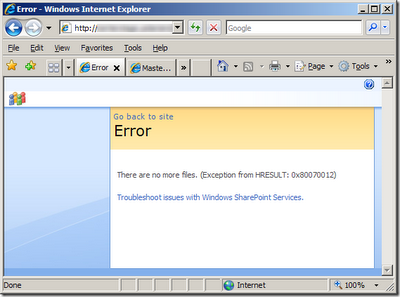
After:
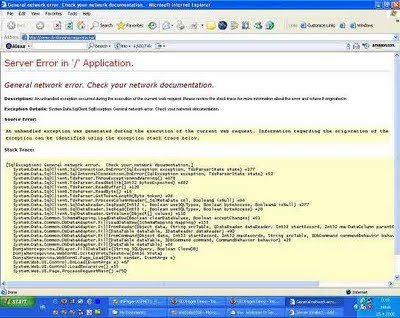
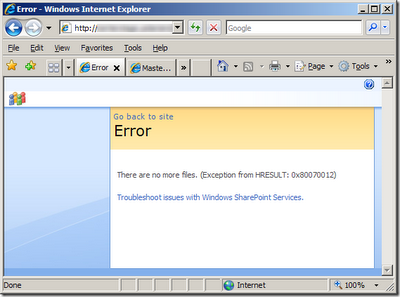
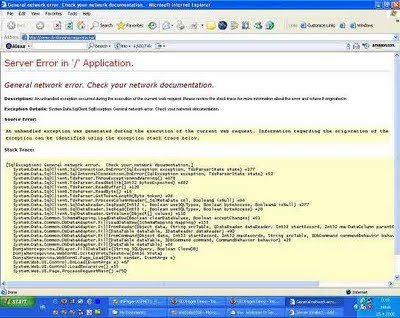
<asp:content contentplaceholderid="PlaceHolderLeftNavBar" id="Content2" runat="server">
<sharepoint:spsecuritytrimmedcontrol permissionsstring="ManageWeb" runat="server">
All the divs and HTML for the menu goes here.
</sharepoint:spsecuritytrimmedcontrol>
</asp:content>
I have recently contributed to the official SharePoint documentation for developement. Check it out here: https://docs.microsoft.com/en-us...